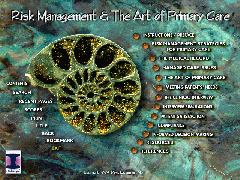 |
- Main Menu
- This menu is the table of contents for the program and also provides
access to the utility functions. These include: the course outline
(hot-linked to each page), the search function, recent pages navigation,
page printing, CME scores, and the help page.
- Users may also bookmark their progress to resume on the same page
when returning to the program.
|
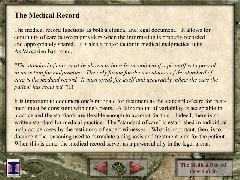 |
- Main program interface
- This screen is representative of the text displayed in the program.
- Large navigational buttons at the bottom of the screen turn the
program's virtual pages
- Progress through the section is displayed in a box at the lower
right corner of the screen.
|
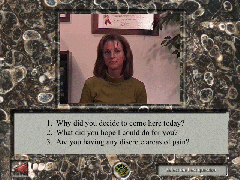 |
- Interview simulation interface
- This is the screen display for the program's simulated "live"
interviews
- Users interview the patient by choosing one of three statements
or questions and receive an immediate response from the patient.
- Additional feedback is supplied in text form
|
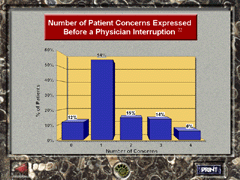 |
- Graphs and Tables
- The program contains over 125 graphs and tables
- All text, graphs, and tables can be conveniently printed for reference
|


